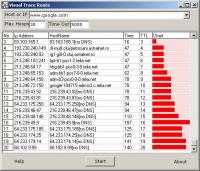Download freeware version of Visual Trace Route
On this page you are able to download Visual Trace Route program of windows section of network monitoring & management category, as well as familiarize with its brief description, operating system type, kind of license and a program popularity rating. Here is also the information about previous user views and a program product downloads amount. In order to download Visual Trace Route you have to enter the confirmation code in the appropriate form and click on the "Download Visual Trace Route" link. The download will begin in a few second in case of correct code input.
If you are not convenient with the version or license type you are able to choose similar program products making use of links represented below or going back to windows section.
Screenshots:
File info:
File size: 595 KB
OS: Win98/Windows2000/Windows2003/WinME/WinNT 4.x/WinXP
License: Freeware
Rating: 0
Views/Downloads: 427/0
FREE Visual replacement for the standard trace route utility. This software is the fastest way to get the route between your computer and any other computer in the world. This utility can quickly trace a route from your computer to any other device. A utility that traces a packet from your computer to an Internet host, showing how many hops the packet requires to reach the host and how long each hop takes. If you're visiting a Web site and pages are appearing slowly, you can use traceroute to figure out where the longest delays are occurring. Visual Trace Route utility work by sending packets with low time-to-live (TTL) fields. The TTL value specifies how many hops the packet is allowed before it is returned. When a packet can't reach its destination because the TTL value is too low, the last host returns the packet and identifies itself. By sending a series of packets and incrementing the TTL value with each successive packet, traceroute finds out who all the intermediary hosts are. You can start Visual Trace Route from the desktop icon, or from the program group manager of the start menu. Also, you can start Visual Trace Route is from Command Prompt. First, start Command Prompt from the Start/Run menu. Very easy to use interface. Incredible tracing speed. Complete control of tracing parameters. Detailed and complete results of the tracing process. Real time results in text and graphical mode. Complete documentation. Desktop and start menu launching. Command prompt launching. Command prompt launching WITH parameters. It's FREE. Visual Trace Route is easy to use, cool designed, friendly interface, very fast in tracing routes, and it's free.





 Set as homepage
Set as homepage Add to favorites
Add to favorites