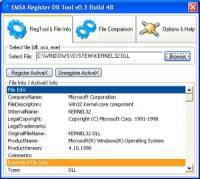Download Emsa Register Dll Tool for windows
On this page you are able to download Emsa Register Dll Tool program of windows section of general tools category, as well as familiarize with its brief description, operating system type, kind of license and a program popularity rating. Here is also the information about previous user views and a program product downloads amount. In order to download Emsa Register Dll Tool you have to enter the confirmation code in the appropriate form and click on the "Download Emsa Register Dll Tool" link. The download will begin in a few second in case of correct code input.
If you are not convenient with the version or license type you are able to choose similar program products making use of links represented below or going back to windows section.
OS: Win98/Windows2000/Windows2003/WinME/WinNT 4.x/WinXP
License: Freeware
Rating: 0
Views/Downloads: 524/0
This program also provides a very handy function, which can be used to easily register and unregister ActiveX files - Shell extensions. If shell extensions are enabled (look for it in the Options and Help tab), user may right click on any dll or ocx file and select an option from the context menu (register/unregister) to perform the corresponding action.
Another neat feature of the same Shell extensions capability, is the ability to generate an ActiveX report on a folder. To do this, first of all make sure that Shell extensions are enabled within the program, then close it (Shell extensions do work even if the program is closed). Then, you may select a folder at any time, right click on it and from the drop down menu select ActiveX Report. This will scan the folder for ActiveX files, and a text file (output.txt) containing the report will be generated in the same folder, and it will also be opened automatically for viewing.
This program is Freeware.




 Set as homepage
Set as homepage Add to favorites
Add to favorites