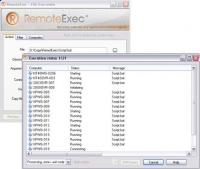Download RemoteExec for windows
On this page you are able to download RemoteExec program of windows section of internet tools category, as well as familiarize with its brief description, operating system type, kind of license and a program popularity rating. Here is also the information about previous user views and a program product downloads amount. In order to download RemoteExec you have to enter the confirmation code in the appropriate form and click on the "Download RemoteExec" link. The download will begin in a few second in case of correct code input.
If you are not convenient with the version or license type you are able to choose similar program products making use of links represented below or going back to windows section.
OS: Windows2000/Windows2003/WinNT 4.x/WinXP
License: Demo
Rating: 0
Views/Downloads: 221/0
FEATURES:
- Remote running of program files (.exe, .bat, .cmd??¦), scripts (.vbs, .js??¦) and all associated file types (.doc, .wav, .reg, .msi...) - Options to easily deploy Service Packs, patches, hotfixes, Internet Explorer updates and most Microsoft updates. - Options to easily deploy Windows Installer packages (.msi), including customisation transform files. - Remote shutdown, reboot and logoff scheduler. - Integrated action scheduler. - Interactive and background run modes
- Monitor remote script and batch launching from the administration console. - Run ???telnet like??? sessions on a remote computer. - Perform conditional updates according to: OS version, Computer (workstation/server), Internet Explorer version, Service Pack level, or a specific registry value/key. - Create and save RemoteExec actions and target computer lists as templates for future use.
- Detailed activity result logging. - Command line mode, to remotely run RemoteExec actions from a script or with the task scheduler.
EXAMPLES OF USE:
- Remotely install Service Packs, security patches, hotfixes, and Windows Installer Packages (.msi files) like XP SP2. - Modify remote registries with .reg file. - Inform users of imminent events (server shutdowns, power cuts??¦) with a better presentation than popup messages. (e.g.: you can display the message as an html page or a Word document). - Shutdown the entire network before a power cut. - Close all user sessions on the network after working hours to improve security...




 Set as homepage
Set as homepage Add to favorites
Add to favorites